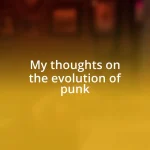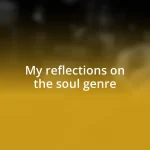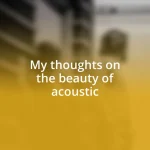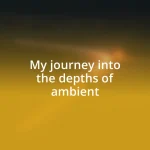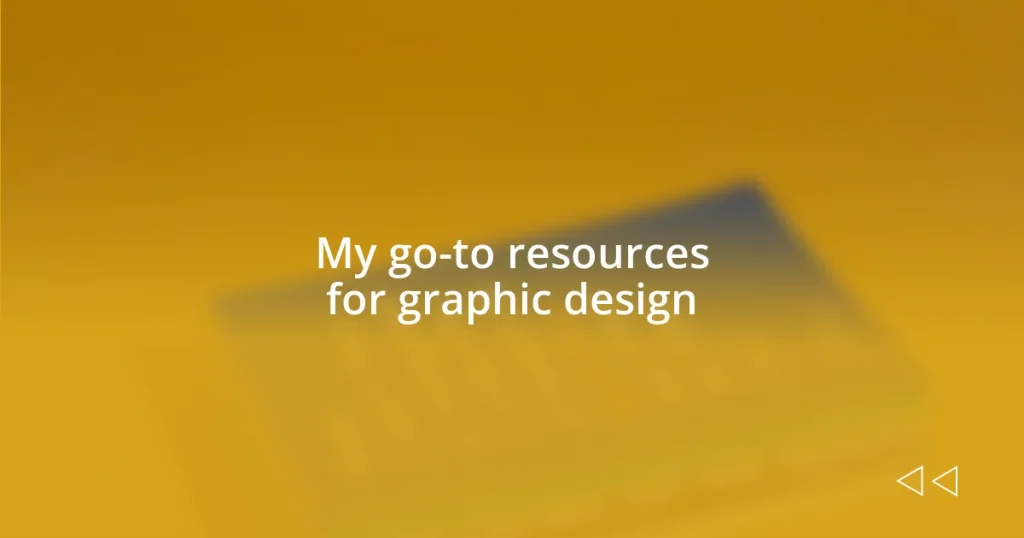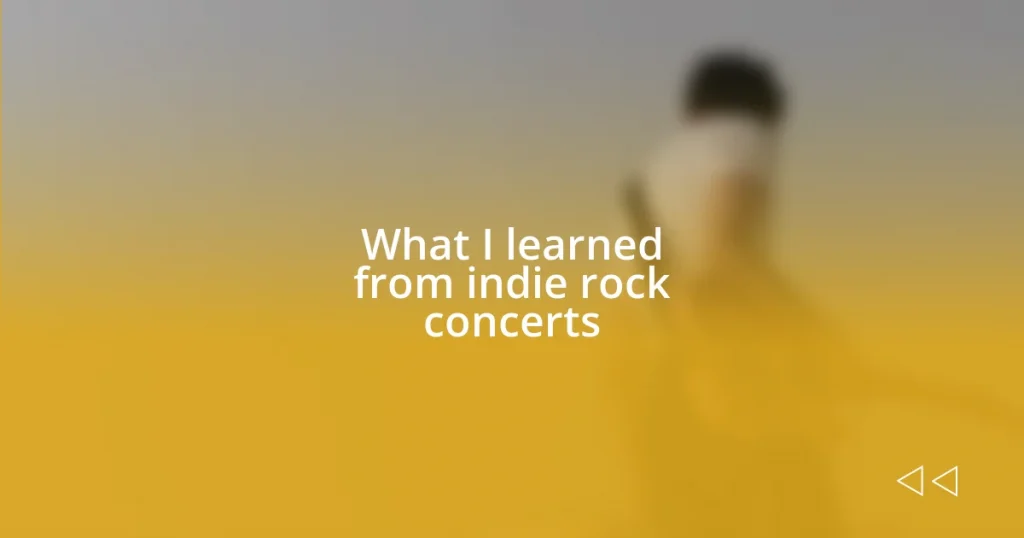Key takeaways:
- Key graphic design books recommended include “Thinking with Type” for typography, “The Elements of User Experience” for audience-centered design, and “Steal Like an Artist” for creativity and influence in design.
- Popular online learning platforms such as Skillshare, Udemy, LinkedIn Learning, and Domestika offer flexibility and diverse courses for skill enhancement in graphic design.
- Essential graphic design tools include Adobe Creative Cloud for professional design work, Canva for user-friendly design solutions, and Figma for collaborative projects, while inspiration can be found on platforms like Behance, Dribbble, and Pinterest.
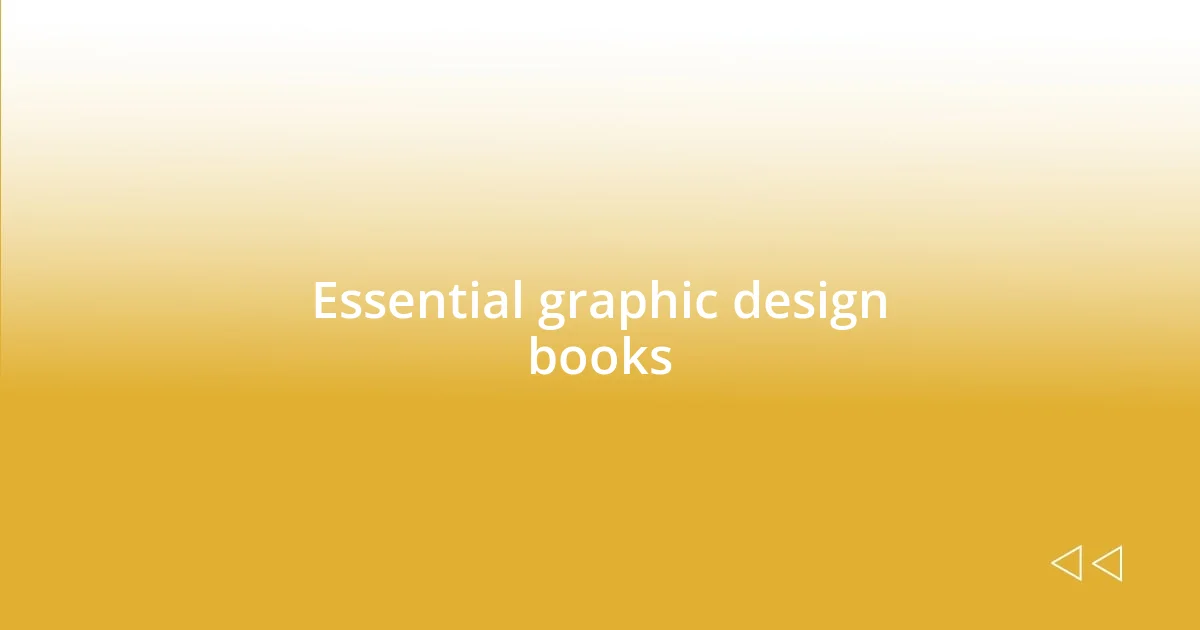
Essential graphic design books
One of my all-time favorite graphic design books is “Thinking with Type” by Ellen Lupton. I remember diving into it and feeling like I was unlocking a secret language of typography, which sparked my passion for the art form. It’s fascinating how the right font can totally transform the meaning of a message, don’t you think?
Another must-have on my shelf is “The Elements of User Experience” by Jesse James Garrett. This book opened my eyes to the connection between design and user experience, making me realize how crucial it is to think about the audience. I vividly recall a project where applying these principles made the final product not just visually appealing but also functional, which is incredibly gratifying.
Additionally, “Steal Like an Artist” by Austin Kleon offers a refreshing take on creativity in design. I often find myself reflecting on Kleon’s advice to embrace influence instead of fearing it – it genuinely reshaped my approach to inspiration. How often do we feel pressured to invent something entirely new? The reality is that building on what already exists can lead to remarkable innovation.

Online courses for graphic design
Online courses have become an essential way to expand your graphic design skills, especially for those of us juggling busy schedules. I remember when I first stumbled upon Coursera; it felt liberating to learn at my own pace. The flexibility allowed me to absorb complex topics like color theory during my commute, turning what could have been wasted time into something productive and insightful.
Here are some of my favorite platforms for online graphic design courses:
-
Skillshare: A treasure trove of classes ranging from basics to advanced techniques, taught by industry professionals. I once took a course on Adobe Illustrator, which not only honed my skills but also sparked my creativity in unexpected ways.
-
Udemy: Offers a vast array of courses at affordable prices. I was particularly drawn to their courses on design fundamentals; it felt like having an expert in my corner coaching me through practical projects.
-
LinkedIn Learning: Features courses that integrate well with career development. After completing a course on branding, I applied those lessons directly to a freelance project, enhancing my client’s market presence, which was incredibly rewarding.
-
Domestika: Known for its high-quality production and unique content. I took a class focused on illustration techniques, which opened my eyes to new styles and helped me find my voice as an artist.
Each platform has its unique flair, but what truly matters is finding a course that resonates with you personally, just as I did.
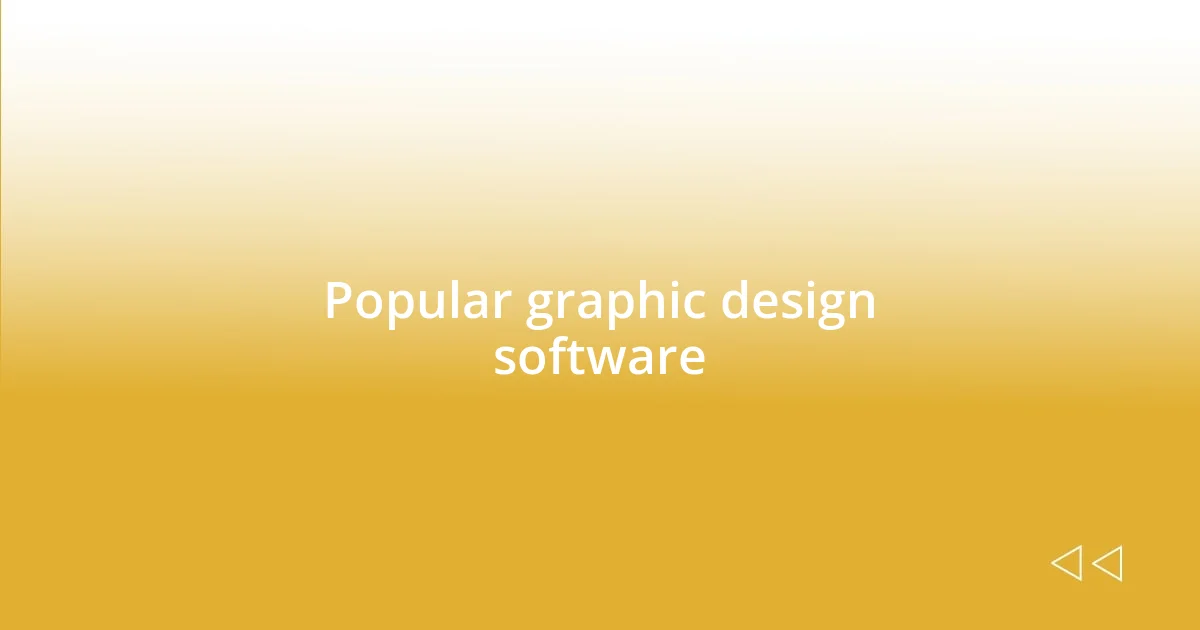
Popular graphic design software
When it comes to graphic design software, a few names always come to mind. For instance, Adobe Creative Cloud is the industry standard, particularly Photoshop and Illustrator, which I return to time and again. I remember working late into the night on a project, fine-tuning an illustration in Illustrator, and feeling the adrenaline rush when everything just clicked together perfectly.
Then there’s Canva, which has gained immense popularity for its user-friendly interface. I often recommend it to friends who are just starting out and feel intimidated by more complex tools. It’s like having a digital design assistant; whether I’m creating social media graphics or presentations, the drag-and-drop features enable me to focus on creativity rather than technicalities.
| Software | Key Features |
|---|---|
| Adobe Creative Cloud | Industry-standard tools: Photoshop, Illustrator, InDesign |
| Canva | User-friendly interface, drag-and-drop design |
| CorelDRAW | Vector graphic design, layout tools |
| Figma | Collaborative interface, real-time editing |
Another notable software is CorelDRAW, which offers great vector graphic design capabilities. I recall tackling a client project where I had to create intricate vector illustrations. The precision and tools in CorelDRAW helped me bring their vision to life, which was a rewarding experience.
Figma also deserves a shout-out, especially for those who thrive in collaborative environments. I often use it for team projects, where we can edit designs in real time. It’s such a game changer! The thrill of watching changes unfold live, while receiving instant feedback from teammates, makes the creative process much more dynamic.

Unforgettable design inspiration websites
I absolutely cherish a few websites that consistently fuel my creative fire when I need design inspiration. One of my all-time favorites is Behance. It’s a vibrant platform where I can explore portfolios from designers around the world. The sheer diversity of styles and projects can be overwhelming, but in a good way! I still remember discovering an incredible branding project there that completely shifted my perspective on color usage; I found myself jotting down notes and ideas as I explored.
Another gem is Dribbble. It’s like a visual candy store for designers. I enjoy browsing through the showcases, and sometimes, I just marvel at the talent out there—it’s a reminder of how limitless creativity can be! I once came across an infographic design that not only impressed me but also inspired me to experiment with layouts in my own work. Have you ever had a piece of art move you to try something new? I certainly have.
Lastly, there’s Pinterest, which I consider an essential tool for mood boards. The way it curates visuals based on my interests makes it so easy to find a cohesive direction for a project. I enjoy pinning everything from typography styles to color palettes. On quieter evenings, I find myself lost in the endless scroll, piecing together my next design inspiration from various sources. Each pin feels like a small spark that ignites my creativity, leading me to unique ideas that I might not have considered otherwise. Isn’t it exciting to think how a single image can lead to a breakthrough in your design approach?

Best design communities to join
When it comes to design communities, joining Designer Hangout has been one of my best decisions. It’s a space where I can connect with other designers who share my love for the craft. I remember diving into a discussion about typography last month. It was incredibly refreshing to exchange ideas and get feedback from peers who understood the nuances of my work. Have you ever found a community that made you feel truly understood? That’s exactly how I felt in that moment.
Another community worth checking out is AIGA, the professional association for design. Their local chapters often host events that focus on everything from networking to professional development. I’ve attended a few talks and realized how powerful it is to hear industry leaders share their experiences. These gatherings are more than just meetups; they spark conversations that can lead to collaborations or even new opportunities. It’s almost like a brainstorming session with brilliant minds, differing perspectives colliding, which is something I always look forward to.
Lastly, Reddit’s Design community has also become a go-to for me. The diversity of opinions and feedback is simply unparalleled. I remember posting a rough design one evening, feeling vulnerable but excited to get input. The support and constructive criticism I received helped me refine my work in ways I hadn’t anticipated. Isn’t it amazing how a simple post can not only improve a project but also connect you to other like-minded individuals? For me, this community truly encapsulates the spirit of collaboration that is vital in graphic design.

Top graphic design blogs
When I think of graphic design blogs that genuinely inspire and educate, Smashing Magazine immediately comes to mind. It has a wealth of resources, from practical tutorials to in-depth articles about the latest trends. I remember stumbling upon a post about responsive web design that provided me with actionable tips I applied to a project right away. Isn’t it incredible how a blog post can completely change your approach to a design challenge?
Another blog I frequently visit is *Creative Bloq*. It’s an excellent mix of news, design inspirations, and product reviews. I often find myself diving into their articles when I’m considering which design tools to invest in. There was a time when I was torn between two software options. After reading their detailed comparisons, I was able to make an informed choice that really elevated my work. How often do we rely on these small nuggets of wisdom to navigate our choices in the design world?
One blog that has made a profound impact on my journey is *Graphic Design Blog*. I appreciate how they cover everything from emerging styles to professional advice. There was a particular series on color theory that not only educated me but also sparked a newfound passion for experimenting with palettes. After working through those insights, I applied them to my next project, and the response was incredible! Have you ever noticed how a fresh perspective on something familiar can transform your creative output? I certainly did!
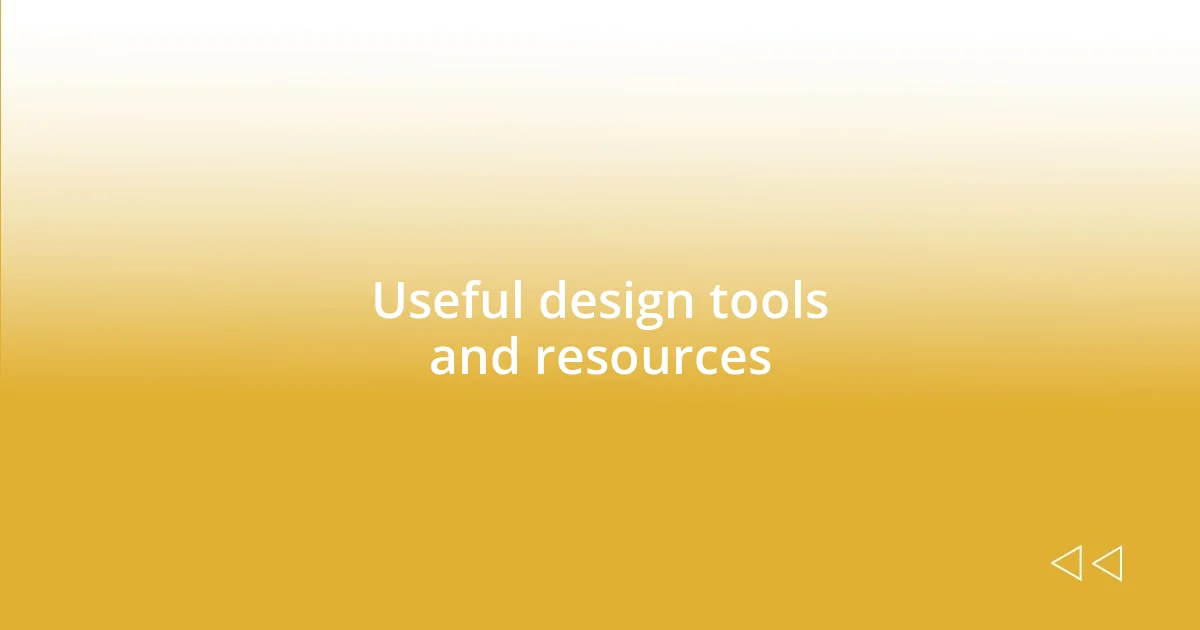
Useful design tools and resources
When talking about useful design tools, I can’t stress enough how Canva has revolutionized my approach to quick graphic solutions. I remember a last-minute project where I needed to create an engaging social media post. Within minutes, I found the perfect template and customized it without any design software fuss. Isn’t it amazing how a user-friendly tool can transform what feels like a daunting task into something enjoyable?
For more specialized tasks, I have found *Adobe Creative Cloud* to be indispensable. The range of applications from Photoshop to Illustrator allows me to tackle everything—from photo editing to intricate vector designs—with ease. I distinctly recall a late-night brainstorming session where I delved into Illustrator to create a logo concept. The flexibility of the pen tool allowed me to translate my messy sketches into polished graphics, ultimately bringing an idea to life in a way that felt both satisfying and energizing.
As for free resources, Unsplash has been a game-changer for sourcing high-quality images. I often browse through their vast library when I’m in need of visuals that resonate with my projects. One morning, while working on a presentation, I stumbled across an incredible photo that captured the essence of what I was trying to communicate. The choice to include it not only enhanced the aesthetic but also solidified my message. Do you ever find yourself inspired by an unexpected source? For me, sites like this have become treasure troves of creativity.